前几日LeapMotion官网宣布发布新的SDK,称为Orion(也就是SDK 3.x.x了)。起始LeapMotion很早就已经开始做针对头部的SDK,包含在LeapMotion SDK中,并且之前没有特地换个名字拿出来宣传。
我们回顾下,第一版本SDK只有五个手指和手心的位置,第二个版本SDK可以识别了所有的手指甚至手臂的关节点,现在第三个版本专门为VR设备打造。也算LeapMotion沉寂很久重新燃起的希望,再过几天也就是LeapMotion发布的3周年了。虽然LeapMotion的硬件没有发生变化,但是SDK不断更新,存活时间之长和Kinect一样。在过去2.5年里,他们几乎每个月发布一个新的SDK,而从2.3.1后沉寂半年发布了3.0.0SDK。如果你不开发VR应用,我认为没必要下载这个SDK了,因为他是为VR而设计的(虽然它依旧兼容以前1.x和2.x的程序),调试用的观察器也编程VR才可以用的了。本人目前没有VR设备,暂时不进行相关折腾啦。
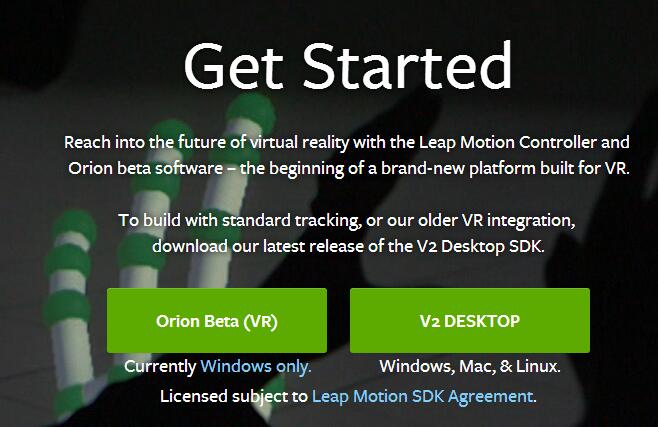
下载后发现,新的SDK是专门为VR开发设计的,如果你手头没有VR设备下载这个SDK无法运行看到LeapMotion的效果。如下图无法运行观察器:
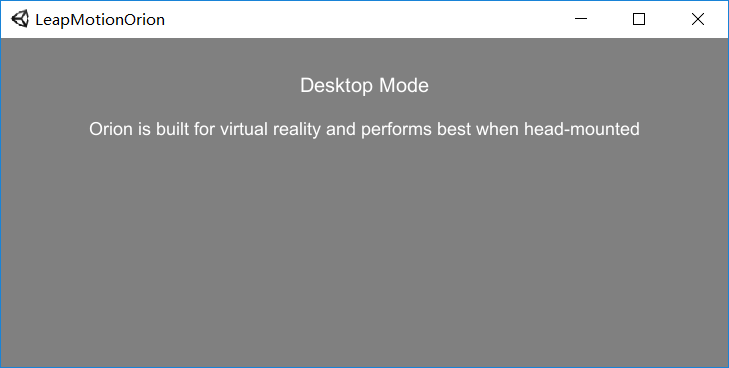
看下3.0.0 SDK的更新吧(如果你需要下载最新的sdk,请点击这里找到地址):
Leap Motion Orion: Beta Release Notes
What’s New
- Greater robustness to cluttered backgrounds and ambient light interference
- Enhanced tracking range that extends to the full length of your arms
- Faster and better initialization for all hands
- Lower latency
- Significantly improved grab-and-drop interactions
- Lower overall CPU usage
- Much better finger flexibility allowing for better poses
- Better tracking on the edge of the field of view
- Added a new simple visualizer (VR and Desktop) to the tray menu
- Various control panel updates
- The Unity assets now use a C# binding to a C-language library rather than the SWIG-generated C++ bindings. The new C# API is more performant, especially for VR, and slightly different than the previous one, especially for images. Currently this new C# API is only used for the new Unity assets
Known issues
- HP devices are not supported on Orion. Please use the V2 Desktop (v2.3.1) link above
- The skeleton hand can shift slightly away from the hand as you move left or right; most noticeable in apps that use Image Hands and also display the skeletal hands
- Tracking may not work as well with bracelets, watches, sleeves, etc
- Hands that overlap will not track like they did in V2, often killing one hand or both
- Tools are not currently supported in Orion
- Tracking along the x-axis may appear slightly skewed
- Some poses are not currently tracked as well as V2; this can be seen in the form of occasional bad initialization/reinitialization, right/left misinterpretation, and wrong poses
- Desktop mode initialization is not as reliable as HMD mode initialization
- It is harder to get a passing score in Recalibrate
- Software log is occasionally outputting corrupt characters
- Pausing/Resuming Tracking can cause the FPS to drop. The workaround is to disconnect and then reconnect the device to bring the FPS back to normal
- Serialized invalid frames are marked as valid when deserialized
- Images cannot be extracted from serialized frames
- Avast! Antivirus can interfere with Leap Motion Service installation (disable shields to work around)
- The latest version of the Oculus firmware limits bandwidth for the DK2’s built-in USB port, which harms the controller’s performance. For now, we recommend using the free cable extender bundled with the mount to connect the controller directly to the computer
- Tracking performance may degrade when near large reflective surfaces like white walls or infrared-reflective curtains.
- Minimized or out-of-focus applications using the HMD policy flag can affect the service state. Close such programs before switching back to non-VR apps
To start building with Orion right away, dive into our Unity documentation..
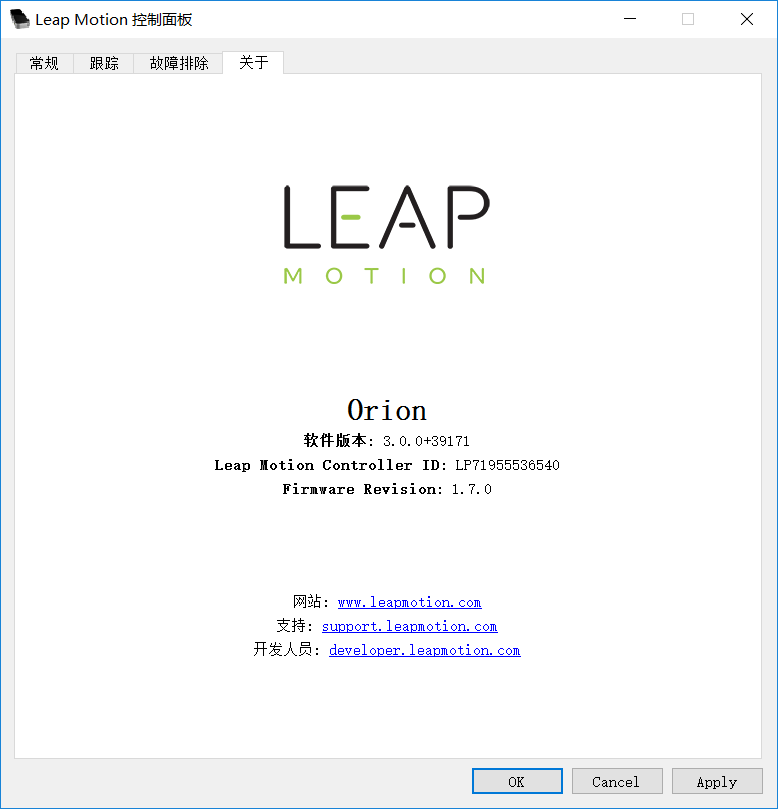
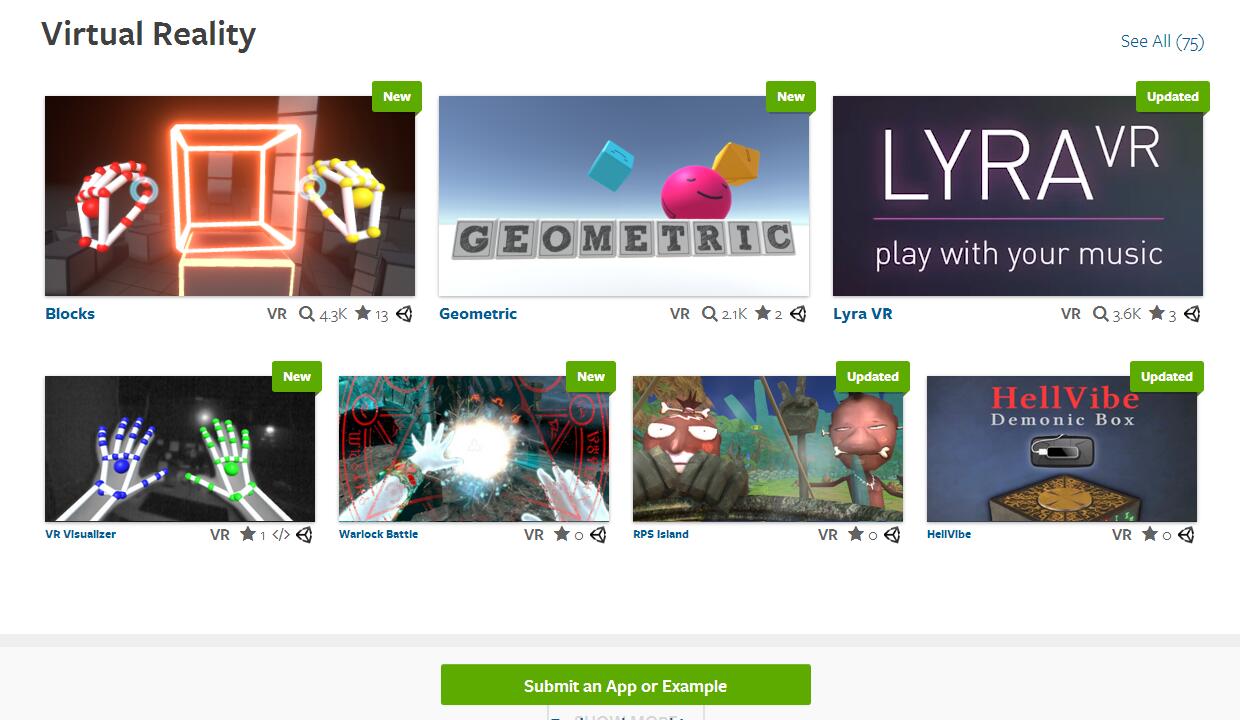
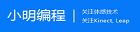 李逍遥说说
李逍遥说说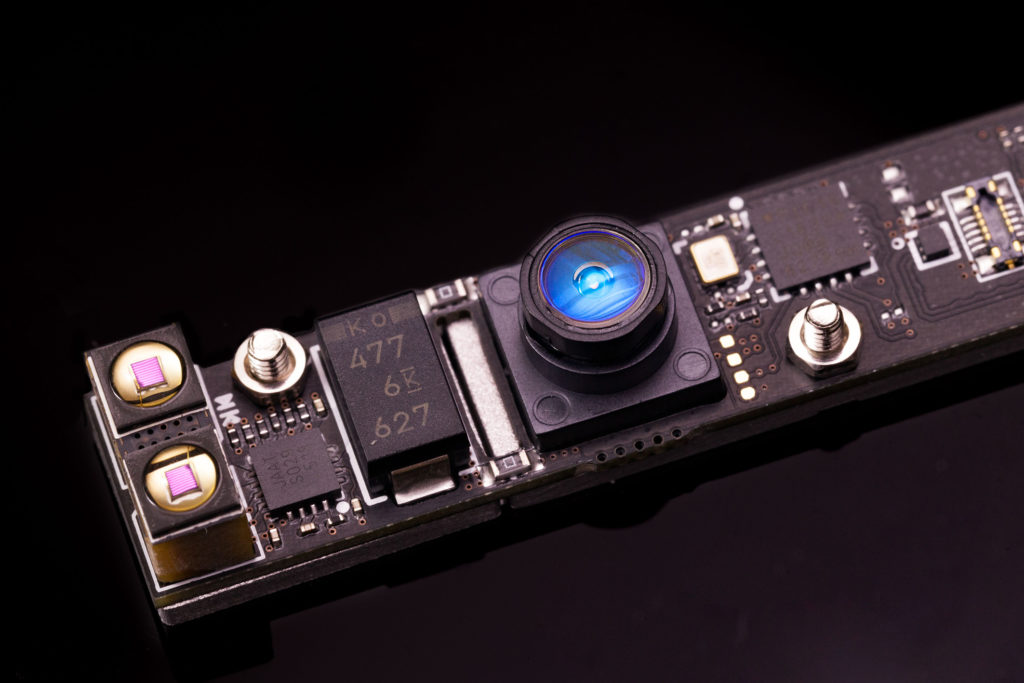
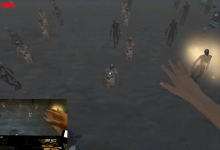



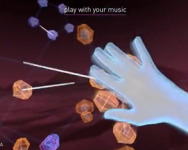
![[转]Unity 集成Leap Motion-李逍遥说说](http://brightguo.com/wp-content/uploads/2016/04/QQ20160425190042-220x150.jpg)


