现在该文档可以免费下载,百度网盘地址:http://pan.baidu.com/s/1b6eQHC 2016.3.27
如果你觉得文档很有用,你还可以去我的淘宝购买此文档最新的docx、pdf、html版本。
依据C++版本的文档进行翻译,其它语言大相径庭。目前翻译完毕了~在淘宝购买的文档保持与SDK同步更新,而网站翻译的为原始内容版本,其中会有一些错误。
https://developer.leapmotion.com/getting_started
Leap Motion概述(Leap Motion Overview)
Leap Motion架构(Leap Motion Architecture)
Leap Motion用户体验指南(Leap Motion User Experience Guidelines)
Leap Motion可视化工具的使用(Using the Leap Motion Visualizer)
Leap Moition体感器设置对话框的使用(Leap Motion Control Application)
获取帧数据Getting Frame Data
Leap Motion追踪手、手指和工具Tracking Hands, Fingers, and Tools
Leap Motion触摸仿真Leap Motion Touch Emulation
屏幕定位Leap Motion Screen Location

 延陵明天
延陵明天

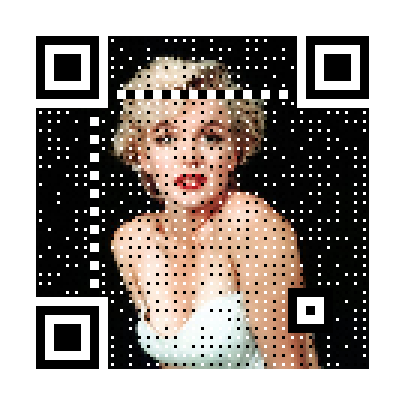

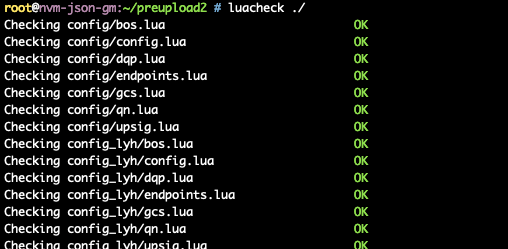
您好~想具体问问翻译文档的细节,可是淘宝旺旺一直不在线诶。。有什么更直接的联系方式嘛?谢谢~
周末不在线的~目前文档和你在这里看到的差不多~
不过我看到说好像针对unity and C#扩充了很多,不知道扩充在哪里了呢~
我还没研究过~
您好~我是一名初学者~看了您的翻译对我帮助非常大~~我想请问您一个问题,我准备用C++写一个程序去实现用LEAP MOTION玩水果忍者,我现在能实现通过LEAP MOTION控制鼠标,但是电脑版的水果忍者需要长按鼠标左键,我应该如何通过程序实现长按鼠标左键呢?
在csdn上已经回复了~“好像要做虚拟按键,你可以看下视频http://v.youku.com/v_show/id_XNTIxMDM5OTI4.html,以及他的微博http://weibo.com/vinjnmelanie,向他请教看看,我还没弄过”
[…] Leap Motion翻译系列文章http://52coding.com/leap-motion-official-doc-translation […]
[…] Leap Motion翻译系列文章http://52coding.com/leap-motion-official-doc-translation […]