该问题来自微软论坛:地址。仅仅搬运到这里,也许有人会用到。也请大家不要问我有关人脸识别的相关知识哦~
For facial recognition with the Kinect, you can use the Developer Toolkit (v1.5.1). The API for the FaceTracking tools can be found here: http://msdn.microsoft.com/en-us/library/jj130970.aspx.
You can also refer: How To: Kinect for Windows SDK Face Recognition Series
Facial Recognition with Kinect
Kinect for Windows: SDK and Runtime version 1.5 Released
As mentioned in the article: Kinect for Windows: Frequently asked questions
Since version 1.5, the Kinect for Windows SDK and toolkit have supported real-time face tracking. Face tracking is not intended for facial recognition or identification. Face tracking detects and tracks the positions and orientations of faces in real time and provides animated three-dimensional (3D) meshes that are positioned in 3D over the Kinect depth sensor data. Face tracking can animate, in real time, eyebrow positions and mouth shape, as well as provide a high-resolution 3D mesh of the face than can be animated. With the SDK 2.0, Kinect can also track whether eyes are open or closed, the position of the nose, facial expressions, and the direction the face is pointing. The resolution of the tracked face has been increased by 20 times with a 1,360-point mesh, so that faces look more realistic. Conventional face-recognition algorithms can be used with the Kinect for Windows sensor’s RGB stream; we continue to investigate how the Kinect for Windows sensor’s extra capabilities can be used.
For more details you can Ask a Question @ Kinect for Windows v2 SDK
Rachit
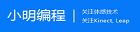 李逍遥说说
李逍遥说说
![[转]深度图像的获取原理-李逍遥说说](http://brightguo.com/wp-content/uploads/2017/04/20170406100208362-220x150.png)

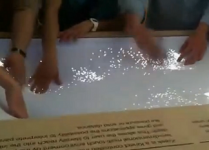
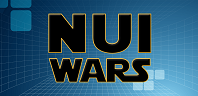


![[视频]基于Kinect的手语翻译系统-李逍遥说说](http://brightguo.com/wp-content/themes/dux/assets/img/thumbnail.png)


